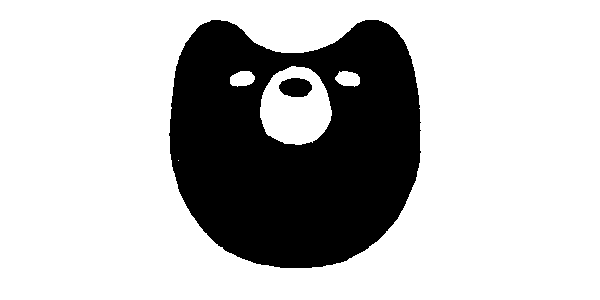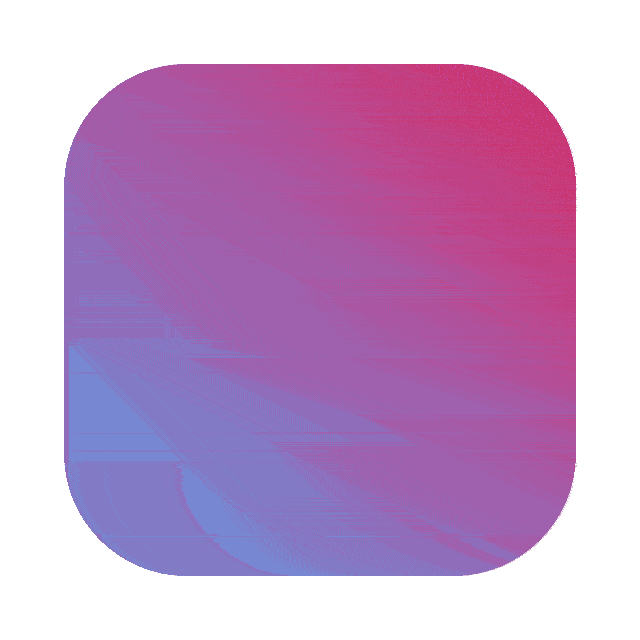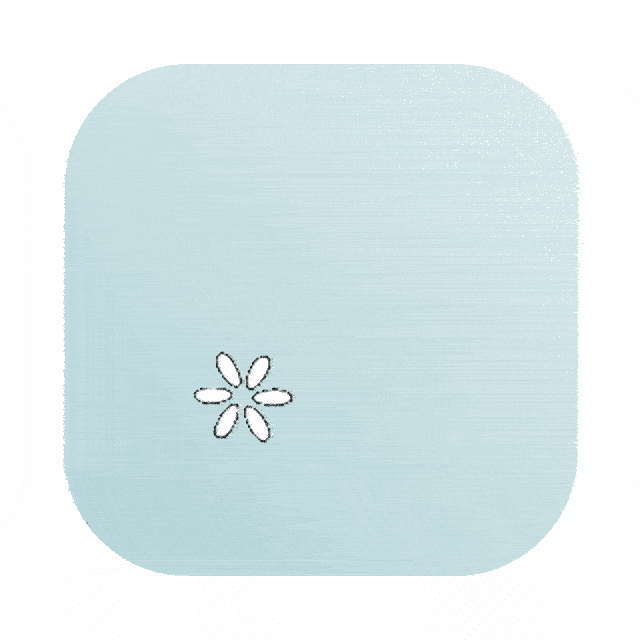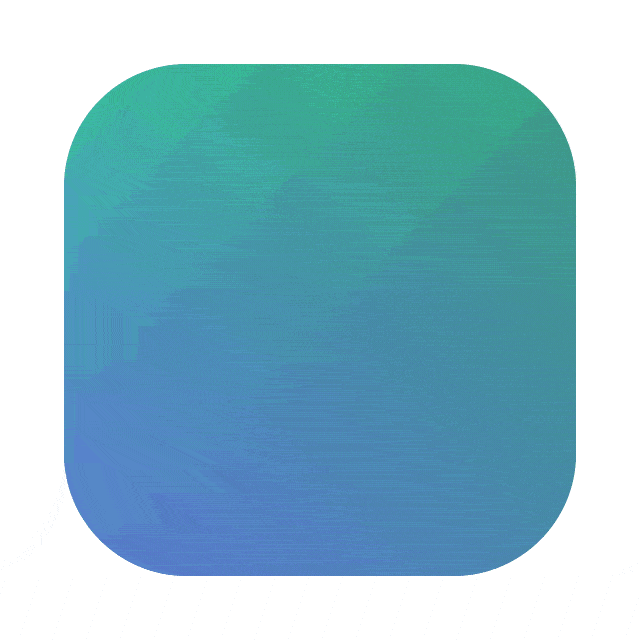Lottie vs GIFs
GIFs are ubiquitous online. Meme culture and social media support means that you can find them everywhere. The issue with GIFs is that the format itself is dated and relies on old fashioned compression techniques to get file sizes down. None of this is an issue for social media interactions, but it may not be optimal for web graphics. Lottie files solve many of these issues
Lottie is a library that allows apps to natively use Adobe After Effects animations in real time. By exporting .json files from AE using the Bodymovin extension, animations on the web can now be smoother, more manageable and without the need to download heavy animation files.
Here you can see more examples of our Lottie animations, While below are some of the great benefits of using the Lottie technology and how it solves the issues that the GIF format can cause your visuals.
Colour Quality
Lottie File:
Animated GIF:
When it comes to true representation of the colour of your graphics, Lottie files suffer no loss in quality from compression. GIF files often use archaic means of compression (like dithering) to reduce the number of colours required to reproduce your graphics. The above highlights the sort of artefacts in a smooth image this can throw up.
Alpha Channels
Lottie File:
Animated GIF:
You can see that when layered upon a background colour, the GIF has a a slight grainy edge to it. This is due to it only supporting a binary alpha channel. GIF pixels are either see-through or opaque. The result is that they often have a scruffy edge to them. This can be particularly pronounced when placed over photos on apps like Instagram.
Vector Graphics
Lottie File:
Animated GIF:
Simply put, GIF files are raster files relying on pixels and frames for their animation. Lottie files are created using vectors which allow for infinite scalability and frame rates. While zooming in on GIF graphics will cause them to break up and appear very pixelated Lottie files appear smooth at any size and at any speed.
File Size
Lottie File:
Animated GIF:
File size is possibly the biggest benefit of Lottie files. When faces with close colour gradients, smooth movement etc, the GIF format struggles to both perform and compress the graphic. The Lottie file above is 3,000 times smaller than the GIF.
Lottie - 9KB
GIF - 2.8MB